Online Cupeño Language Classes
Join the online Cupeño Language Classes by clicking on the banner above or using this Zoom Link.
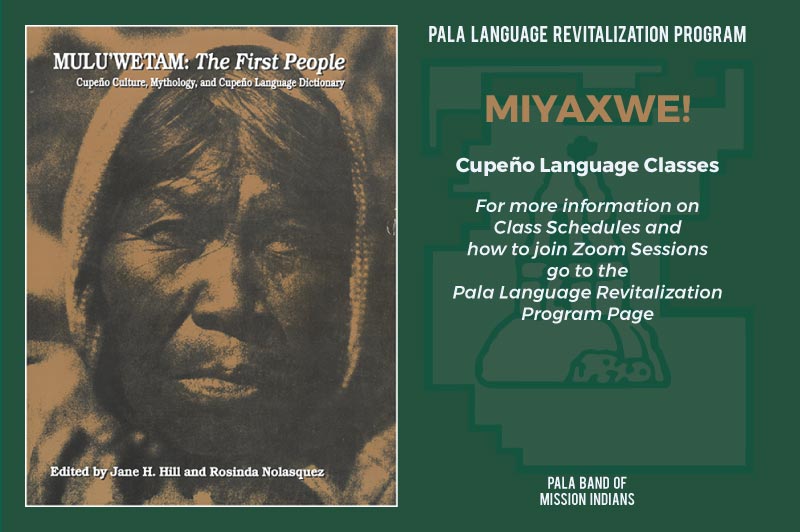

Join the online Cupeño Language Classes by clicking on the banner above or using this Zoom Link.
*For youth interested in learning how to introduce themselves in Cupeño, in-person lessons will occur this summer on Mondays at 1:00 p.m. at the Pala Youth Center.
Rescheduled
Every 2nd Wednesday of the month is the Pala General Council Meeting. Wednesday’s 7:00 p.m. to 7:30 p.m. class will be moved to the following Friday from 7:00 p.m. to 7:30 p.m.
For youth interested in learning how to introduce themselves in Cupeño, in-person lessons will be occurring this summer on Mondays at 1:00 p.m. at the Pala Youth Center.
Class: Chemna
Teacher: Eric Ortega, eortega@palatribe.com
Lesson Plans:
Plan – Pala Language Revitalization Program – Chemna.pdf (94KB, PDF)
Plan – Pala Language Revitalization Program – Chemna 3.pdf (84KB, PDF)
Plan – Pala Language Revitalization Program – Chemna 4.pdf (56KB, PDF)
Plan – Pala Language Revitalization Program – Chemna 4 (Power Point).pdf (681KB, PDF)
Plan – Pala Language Revitalization Program – Chemna 6.pdf (76KB, PDF)
Plan – Pala Language Revitalization Program – Chemna 7.pdf (54KB, PDF)
Plan – Pala Language Revitalization Program – Chemna 8.pdf (108KB, PDF)
Plan – Pala Language Revitalization Program – Kupangaxwicham.pdf (110KB, PDF)
Plan – Pala Language Revitalization Program – Kupangaxwicham (worksheet).pdf (53KB, PDF)
Plan – Pala Language Revitalization Program – Kupangaxwicham (worksheet 2).pdf (58KB, PDF)
Plan – Pala Language Revitalization Program – Kupangaxwicham (worksheet 3).pdf (57KB, PDF)
Plan – Pala Language Revitalization Program – Our Language.pdf (1MB, PDF)
Schedule
Monday, 10:00 to 10:30 a.m. – Chemna (Part 1)
Thursday, 10:00 to 10:30 a.m. – Chemna (Part 2)
Class: The Fox and the Cat
Teacher: John Machado, jmachado@palatribe.
Lesson Plans:
Plan – Pala Language Revitalization Program – Fox and the Cat (version 3).pdf (500KB, PDF)
Plan – Pala Language Revitalization Program – Fox and the Cat (version 4).pdf (849KB, PDF)
Plan – Pala Language Revitalization Program – Fox and the Cat Matching.pdf (367KB, PDF)
Plan – Pala Language Revitalization Program – Fox and the Cat Maze.pdf (484KB, PDF)
Plan – Pala Language Revitalization Program – Fox and the Cat (version 5).pdf (1MB, PDF)
Plan – Pala Language Revitalization Program – Kupa Introduction.pdf (6MB, PDF)
Plan – Pala Language Revitalization Program – Fox and Cat (version 7).pdf (2MB, PDF)
Click on the link to download or view the file.
Schedule
Monday, 4:00 to 4:30 p.m. – The Fox and the Cat (Part 1)
Tuesday, 12:00 to 12:30 p.m. – The Fox and the Cat (Part 1)
Wednesday, 4:00 to 4:30 p.m. – The Fox and the Cat (Part 2)
Thursday, 12:00 to 12:30 p.m. – The Fox and the Cat (Part 2)
Class: The Fox and the Cat
Teacher: John Machado, jmachado@palatribe.com
Lesson Plans:
Plan – Pala Language Revitalization Program – Fox and the Buzzard (version 2).pdf (887KB, PDF)
Plan – Pala Language Revitalization Program – Fox and the Cat (version 4).pdf (849KB, PDF)
Plan – Pala Language Revitalization Program – Fox and the Cat (version 5).pdf (1MB, PDF)
Plan – Pala Language Revitalization Program – Kupa Introduction.pdf (6MB, PDF)
Plan – Pala Language Revitalization Program – Fox and Cat (version 6).pdf (2MB, PDF)
Plan – Pala Language Revitalization Program – Fox and Cat (version 7).pdf (2MB, PDF)
Click on the link to download or view the file.
Schedule
Monday, 4:00 to 4:30 p.m. – The Fox and the Cat (Part 1)
Tuesday, 12:00 to 12:30 p.m. – The Fox and the Cat (Part 1)
Wednesday, 4:00 to 4:30 p.m. – The Fox and the Cat (Part 2)
Thursday, 12:00 to 12:30 p.m. – The Fox and the Cat (Part 2)
*Update: The lesson plans are now accessible through Google Docs. Please request access to the folder if you have not already done so.
Class: Chuum Memlkily
Teacher: Diana Duro, dduro@palatribe.com
Lesson Plan:
Plan – Pala Language Revitalization Program – Chuum Memlkily.pdf (552KB, PDF)
Plan – Pala Language Revitalization Program – Chuum Memlkily 4.pdf (75KB, PDF)
Plan – Pala Language Revitalization Program – Chuum Memlkily 1-7.pdf (82KB, PDF)
Plan – Pala Language Revitalization Program – Chuum Memlkily 1-8.pdf (88KB, PDF)
Plan – Pala Language Revitalization Program – Chuum Memlkily 1-11.pdf (2.5MB, PDF)
Click on the link to download or view the file.
Quizlet: https://quizlet.com/671576645/kupa-language-flash-cards/
Schedule
Monday, 7:00 to 7:30 p.m. – Chuum Memlkily (Part 1)
Tuesday, 7:00 to 7:30 p.m. – Chuum Memlkily (Part 1)
Wednesday, 7:00 to 7:30 p.m. – Chuum Memlkily (Part 2)*
Thursday, 7:00 to 7:30 p.m. – Chuum Memlkily (Part 2)
*Pala General Council Meetings are held every second Wednesday of the month. Wednesday’s 7:00 p.m. to 7:30 p.m. class will be moved to the following Friday from 7:00 p.m. to 7:30 p.m.
Class: The Fox and the Buzzard
Teacher: Anna Rameshwar, arameshwar@
Lesson Plan:
Plan – Pala Language Revitalization Program – The Fox and the Buzzard (version 2).pdf (261KB, PDF)
Plan – Pala Language Revitalization Program – The Fox and the Buzzard 2.pdf (588KB, PDF)
Plan – Pala Language Revitalization Program – Lesson 3 Trees.pdf (2.3MB, PDF)
Plan – Pala Language Revitalization Program – Lesson 4.pdf (763KB, PDF)
Plan – Pala Language Revitalization Program – Lesson 5.pdf (1MB, PDF)
Plan – Pala Language Revitalization Program – Lesson 6 Wake Up.pdf (417KB, PDF)
Click on the link to download or view the file.
View the Lesson Plan
#
Notice: The class schedule is subject to change.
The Cupeño Language Classes sessions are recorded and uploaded onto Mulu’Wetam: The Archive (online archive) after each session has occurred.
The materials can be available at the Pala Learning Center by contacting John “Bud” Machado for students without internet access or a printer. (contact info below)
Please provide the classes and dates.
For more information, contact John “Bud” Machado at the Pala Learning Center:
760-420-2265 | jmachado@palatribe.com | Pala Learning Center
The Pala Band of Mission Indians has received the Administration for Native Americans grant award under the American Rescue Plan Act Emergency Native Language Program. This project has provided us the opportunity to teach and archive Cupeño to all members of the community.
There will be twelve (12) weekly opportunities to attend 30-minute lesson sessions that focus on learning words associated with greetings, family relations, animals, weather, and much more. In combination, these lessons will lead to students being able to form sentences and enhance their vocabulary in Cupeño. These sessions will be recorded and uploaded onto Mulu’Wetam: The Archive, an online archive created through this grant opportunity, for viewing classes at your own convenience.
Desktop & Laptop
Mobile or Tablet Device
Classes have set times, days, and teachers. Twelve (12) classes will be taught each week and each class is thirty (30) minutes long.
Please get in touch with John “Bud” Machado at 760-420-2265 | jmachado@palatribe.com, or call the Pala Learning Center if you have any questions or concerns.
Please call anytime for anything. Accommodations will be made to ensure your participation.